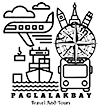Become a vendor
Join our community to unlock your greatest asset and welcome paying guests into your home.
How does it work?
Sign up
Add your services
Get bookings
Why be a Local Expert
Earn an additional income
Open your network
Practice your language
FAQs
 How will I receive my payment?
How will I receive my payment?
Typically, you can receive payments through various methods such as credit or debit cards, bank transfers, online payment gateways, or cash. It's important to clearly communicate your payment options and policies to your customers and ensure that they understand the terms and conditions of the payment process. This will help to minimize any misunderstandings or disputes related to payments.
 How do I upload services?
How do I upload services?
- Log in to your account.
- Navigate to the section of the website where you can add booking services.
- Select the "Add <Service>" option.
- Enter the relevant details for the service, such as the name, description, pricing, images, and any other relevant information.
- Select the appropriate categories and tags for the product to make it easy for customers to find.
- Save and publish the service.
It's important to ensure that the service information is accurate and up-to-date to avoid any customer dissatisfaction or confusion. Additionally, you may want to optimize your service pages for search engines to improve their visibility and attract more customers.
 How do I update or extend my availabilities?
How do I update or extend my availabilities?
- Log in to your booking system or availability calendar.
- Navigate to the section where you can update or extend your availabilities.
- Select the dates and times that you want to add or modify.
- Update the availability information as necessary, such as adding more slots, changing the start or end time, or blocking off certain dates.
- Save and publish the changes.
It's important to ensure that your availability information is accurate and up-to-date to avoid any scheduling conflicts or customer dissatisfaction. Additionally, you may want to communicate any changes to your customers or update your website and marketing materials accordingly.
 How do I increase conversion rate?
How do I increase conversion rate?
-
Use high-quality images and videos: Use high-quality images and videos of your tours and activities to showcase the experience that customers can expect. This can help to build trust and excitement and encourage customers to book.
-
Offer social proof: Use customer testimonials, ratings, and reviews to demonstrate the quality of your services and build trust with potential customers.
-
Provide clear and transparent pricing: Be upfront and transparent about your pricing, including any additional fees or charges. This can help to build trust and reduce any potential confusion or frustration.
-
Offer promotions and discounts: Offer promotions and discounts to incentivize customers to book with you. This can help to increase conversions and encourage repeat business.
-
Use retargeting and remarketing: Use retargeting and remarketing strategies to target customers who have shown interest in your tours or activities but have not yet booked. This can help to keep your brand top of mind and encourage customers to convert.
By implementing these strategies, you can improve your website's usability, build trust with customers, and incentivize them to book with your Travel and Tours company, which can ultimately increase your conversion rate.